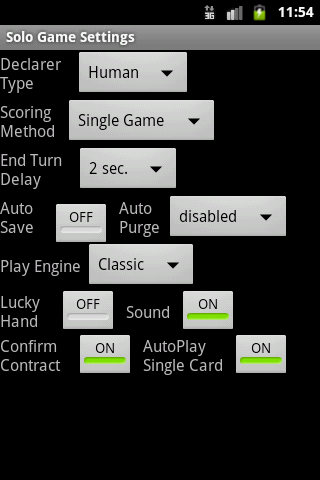This function is used to customize the solo game (some options also applied to network game) so as to improve player's experience.
Declarer Type
Use to define when your robot partner is the declarer, who will play the cards.
Scoring Method
The option determines how what scoring system is used for solo game. The concept persistence is introduced here. A persistent game is the current game state is automatically saved even if you exit the application. In other words, you cannot skip a game by just exiting the program, also the redeal function will be disabled for persistent game. Persistent game is used for scoring method that based on a game set. The available scoring methods are:-
End Turn Delay
The paused time between each round. The options range from 1 second to 5 second.
Note: Also applied to network game.
Auto Save
The option determines whether a solo is automatically saved to the solo game repository or not. If it is turned off, there is a save button in the scoring screen for user to save the game manually.
Auto Purge
The option controls the maximum records allowed in the solo game repository. It ranged from 100 to 400. The application will automatically purge records in the repository if it exceeded the stated limit. When it is diabled, the repository will not be purged and the user needs to delete the record manually using the Game Record Browser.
Play Engine
User can select different play engines (how the robot play the cards). Since the game is still under development, the play engine is subjected to change. Three options are available:-
Note: In network game, the play engine is fixed to Classic to standardize robot skill.
Lucky Hand
With this option turned on, your hand must get 10+ High Card Points (HCP).
Note: this option has no effect on network game.
Sound
Turn on an off the sound. If you handset is in silent mode, the application plays no sound even if the option is turned on.
Confirm Contract
A confirmation dialog will be prompted out when the bidding stage ended. If the user rejects the confirmation, the current round of bidding actions will be undone. If the option is turned off, the playing stage will be started immediately without confirmation.
Note: this option has no effect on network game.
AutoPlay Single card
If you have only one card to play in the current round, the card will be automatically played if the option is turned on.
Note: this option has no effect on network game and the option is always turned off.