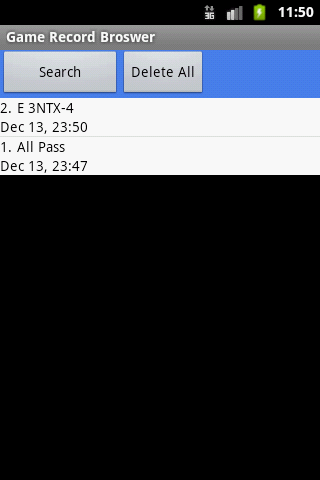The browser shows all the game saved in the solo game repository.
There are two buttons here:-
By clicking on individual item, you will have a context menu popped up which allows you to:-
With the handset Menu Botton, you can import games from a PBN file or export all the games to a PBN file. the location of the PBN file is /sdcard/download/.