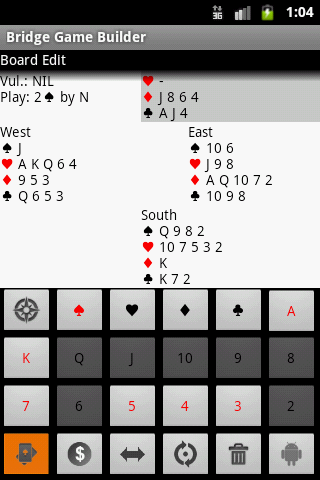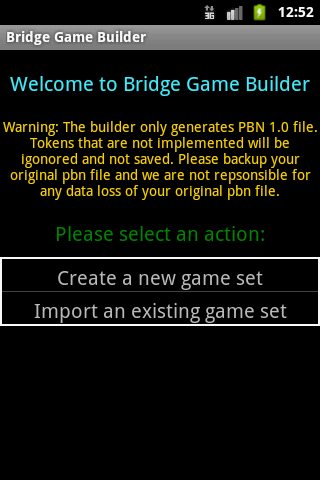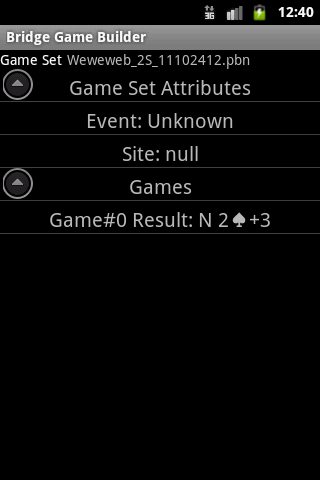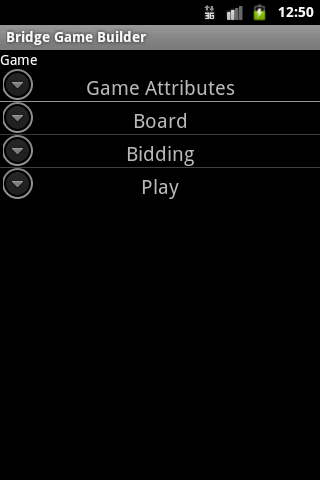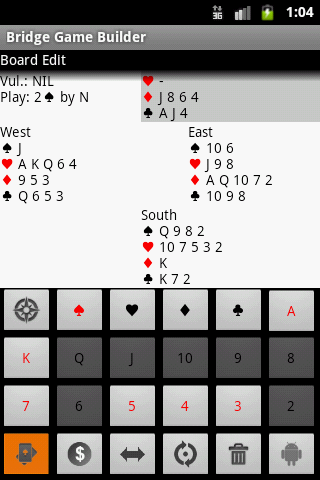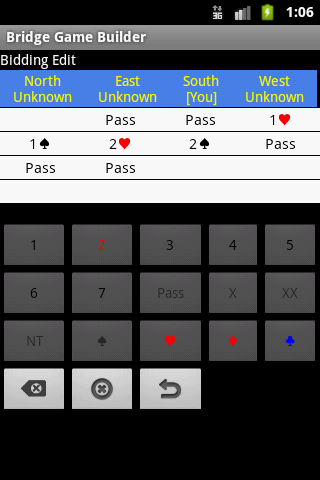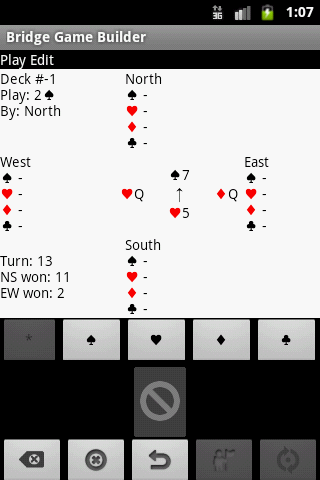Game Builder
The tool for edit a PBN file and manually record a game.
Welcome Screen
The welcome screen asks the user to either create a new game set or import a game set from a PBN file.
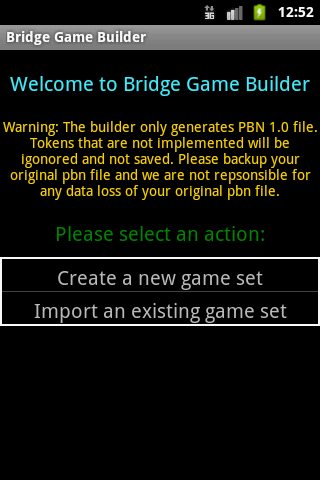
Game Set Screen
The screen has two sections and can be expanded by click on them:-
- Game Set Attributes - click on the section entries will shows the Game Set Attributes Edit Screen.
- Games - Click on one of the game entry to show the Game Screen.
Click on the handset Menu button, allows you to:-"
- Create Set - Create a new set. (All the existing data will be lost)
- Import - Import a PBN file.
- Export - Save to a PBN file.
- Save - Save the game set to Solo Game Repository.
- Append Game - Append a new game to the current set.
- Delete Game - Delete an exisiting game in the current set.
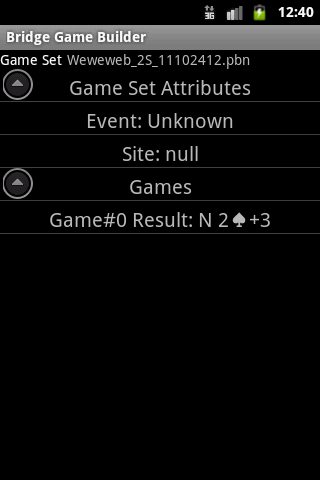
Game Screen
The screen has four sections and can be expanded by click on them:-
- Game Attributes - click on the section entries will shows the Game Attributes Edit Screen.
- Board - After expanding the section, you can click the board area to enter Board Edit Screen.
- Bidding - After expanding the section, you can click the bidding area to enter Bidding Edit Screen.
- Play - After expanding the section, you can click the play area to enter Play Edit Screen.
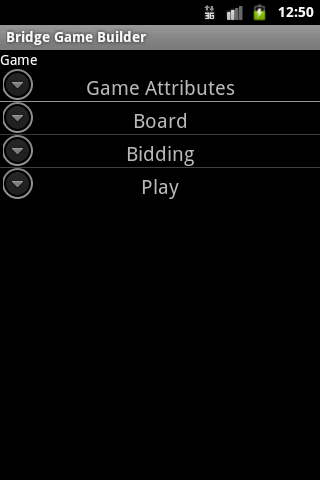
Board Edit Screen
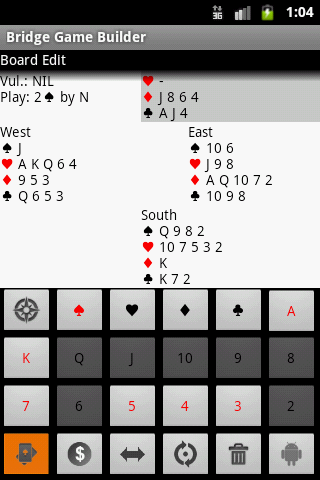
Bidding Edit Screen
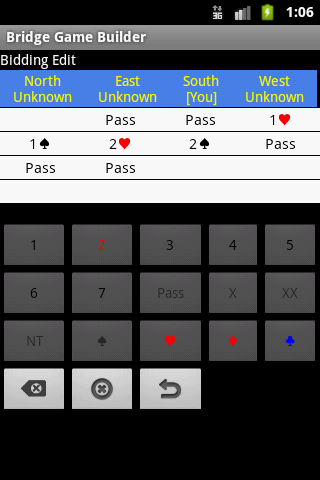
Play Edit Screen
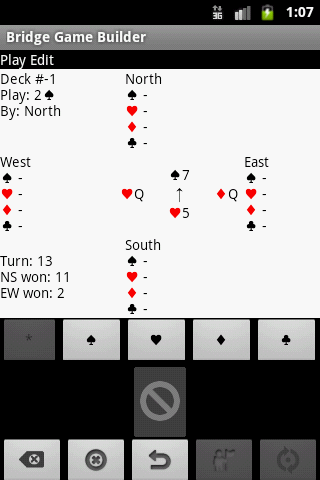
Main Page The Menus Tools Menu