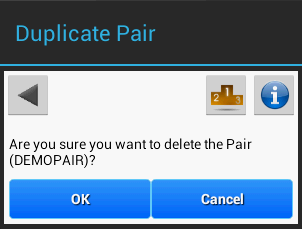Duplicate Pair Help
Introduction
Unlike the Solo modes, Monthly
Duplicate is an online multiplayer mode and is intended to
promote players to play with human partner and human opponents.
However, we noted that a lot of player playing Monthly Duplicate
by solo. In order to encourage players to play together in the
Monthly Duplicate events, we introduce a new ranking system called
Duplicate Pair.
How does it work?
In fact, it is not a new game mode but a new ranking system,
which ranks players who participated in the Monthly Duplicate
event in a unit of two players (Pair). Any member can form one or
more Pairs and each composes of two players. The system will rank
their playing records in the Monthly Duplicate events according to
the total IMP they got.
A pair composes of the following elements:
- Name: The name of the pair which is chosen by the creator.
- Leader: The creator of the the Pair. Got the right to invite a
member as well as delete the Pair.
- Player1, Player2: Members of the Pair. Note that the leader
must one of the members.
- IMP: The total IMP obtained in the Monthly Duplicate events.
(Notes: we are using sum all IMP, but we reserve the right to
change the summing method)
- Rank: It will be evaluated once a day according to the Pair's
IMP value.
How to create a Pair?
- Login to the Online Game.
- Select the option menu.
- Select the Duplicate Pair option, the Duplicate Pair
Maintenance screen will be popped up.
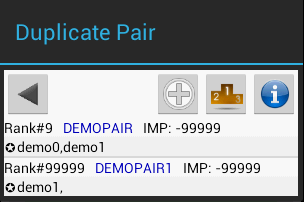
Notes:
- The command buttons on the above diagram from left to right
are: Close; Add New Pair; Ranking Page; Help Page (this page).
- The information on the first line of the list item are: Rank#,
Pair Name (in blue color), IMP
- The information on the second line of the list item shows the
members of the Pair, the ✪ denotes the leader status.
Add a new Pair
Press the  button.
button.
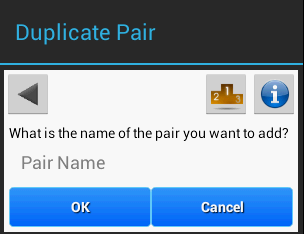
You will see the input dialog to ask you to input the Pair name
you want to create. Type in the name, you want to create and press
OK to confirm the action.
Notes:
- Pair name should be unique in the database.
- Maximum length for the name is 20, alphanumeric only and the
system will automatically convert it to all uppercases.
- In order to control the resource, each player can only create
the first five Pairs for free. For the 6th to 10th, 11th to
20th, and 21th upward, a charge of 50 gold, 100 gold, 500
golds respectively will be imposed. However, a player can delete
the old Pairs so to keep enjoying the free add Pair quota.
Invite a member
Select a Pair you have newly added, the Invite button  will be
shown. Press it will show the invite dialog, the name is a
selection list which contains all the current players in the Game
Room, select one of them and press OK for invitation. Note that
invitation will only be valid if the inviter and invitee have not
yet formed a Pair.
will be
shown. Press it will show the invite dialog, the name is a
selection list which contains all the current players in the Game
Room, select one of them and press OK for invitation. Note that
invitation will only be valid if the inviter and invitee have not
yet formed a Pair.
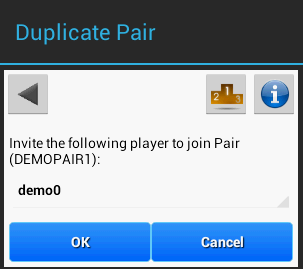
Upon an invitation, the invitee will receive an invitation pop-up
to selection the response action. The actions are:
- Accept: Join the pair.
- Reject: Decline the invitation.
- Ignore: Decline and ignore your further invitation. Note that
the ignore effect will be only valid for the invitee's current
login session.
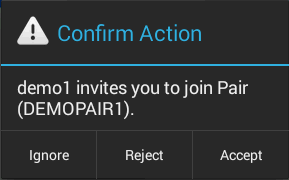
Delete a Pair/Leave a Pair
Select a group and pressing the Delete button  . The
following confirmation dialog will be shown:
. The
following confirmation dialog will be shown:
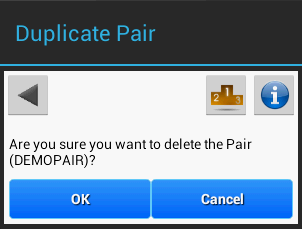
Press the OK button will confirm the deletion. Note that if your are
the leader of the Pair, the Pair will be deleted. However, if you
are only a member of the Pair, you will leave the Pair, the rank of
the Pair will be reset, the leader of the Pair can then invite
another player to join the Pair.
Ranking Page
The rank of the Duplication Pairs will be updated on a daily
basis. You can refer to the Ranking
Page.
Reward and Penalty
Since it is only a new kind of Ranking System that does not need
additional effort on playing the game. No reward or penalty will
be imposed.
House Keeping
As a usual practice, inactive Pairs will be purged regularly
according to our resource.
Terms
All the product and service are provided "as-is". For detail of our
website's terms, please refer to http://www.weweweb.net/info/terms.html
and the license terms in our product respectively.
 button.
button.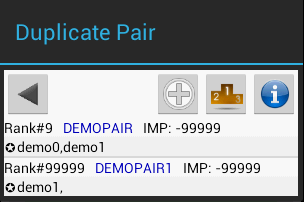
 button.
button.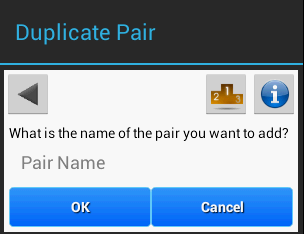
 will be
shown. Press it will show the invite dialog, the name is a
selection list which contains all the current players in the Game
Room, select one of them and press OK for invitation. Note that
invitation will only be valid if the inviter and invitee have not
yet formed a Pair.
will be
shown. Press it will show the invite dialog, the name is a
selection list which contains all the current players in the Game
Room, select one of them and press OK for invitation. Note that
invitation will only be valid if the inviter and invitee have not
yet formed a Pair.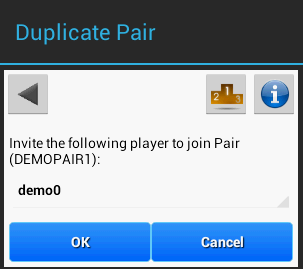
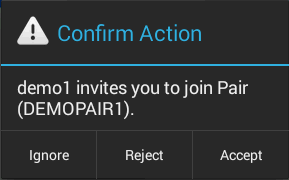
 . The
following confirmation dialog will be shown:
. The
following confirmation dialog will be shown: